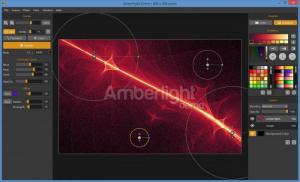Amberlight
2.1
Size: 49 GB
Downloads: 3988
Platform: Windows (All Versions)
There are many ways to express your creativity, especially with specialized drawing applications. They offer a wide range of unique brushes, which give you countless possibilities. Amberlight brings something new to the table. It gives you the possibility of creating high quality images and effects, but without using any brushes. The software allows you to create your art work, by controlling a huge amount of particles, using a large selection of tools.
Amberlight is free to try, with some minor restrictions. It is available for Windows and Mac OS X and it doesn't need to be installed. The core components for the aforementioned operating systems can be found in separate folders, in an archive. All you have to do is extract the files and run the executable. The software doesn't have any special requirements and it doesn't ask for too much storage space, RAM or processing power.
The user interface is laid out like the one of an advanced image editor. The preview area contains millions of particles and you can add one or more fields to control them. You can drag a series of sliders, on the left side of the interface, to increase or decrease the number of fields, tweak their contrast curve, add and adjust a tint filter and more. The image is generated step by step and you can view and pause the progress, on the same side of the window.
Once you insert one or more fields in the preview area, you can move them and change the way they affect the particles, by clicking and dragging a series of control points. It is also possible to apply different colors or gradients on the generated image. You can either select a predefined gradient or create a new one, with your own colors and hues. What's more, the software allows you to work on layers. You can import images from local folders on separate layers and use them as backgrounds or place them over your special effects. Additionally, you can change a layer's blending mode, to make your design look much better.
Pros
You may create unique effects without too much effort. The software places a wide range of controls at your disposal. Also, the software allows you to work on layers.
Cons
The trial version is limited to a maximum canvas size. Amberlight gives you complete freedom to experiment with new creative ideas, without any limits.
Amberlight
2.1
Download
Amberlight Awards

Amberlight Editor’s Review Rating
Amberlight has been reviewed by Frederick Barton on 23 Apr 2014. Based on the user interface, features and complexity, Findmysoft has rated Amberlight 5 out of 5 stars, naming it Essential